<div class="colorbar-box">
<ul class="colorbar">
<li><a href="链接地址" target="_blank" style="background-color:#ff3030;">我是文字</a></li>
<li><a href="链接地址" target="_blank" style="background-color:#428BCA;">我是文字</a></li>
<li><a href="链接地址" target="_blank" style="background-color:#e84266;">我是文字</a></li>
<li><a href="链接地址" target="_blank" style="background-color:#91c24f;">我是文字</a></li>
<li><a href="链接地址" target="_blank" style="background-color:#f49800;">我是文字</a></li>
</ul>
</div>
<style type="text/CSS">
.colorbar-box ul {
padding: 0;
}
.colorbar li {
width: 100% !important;
}
.colorbar li a {
color: #fff;
line-height: 40px;
display: block;
width: 100%;
text-align: center;
}
.colorbar li a:hover {
opacity: 0.8;
}
</style>自行修改其中的文字及链接。
© 版权声明
版权解释权归发文作者所有,未经允许,不得转载!侵权请举报!
THE END








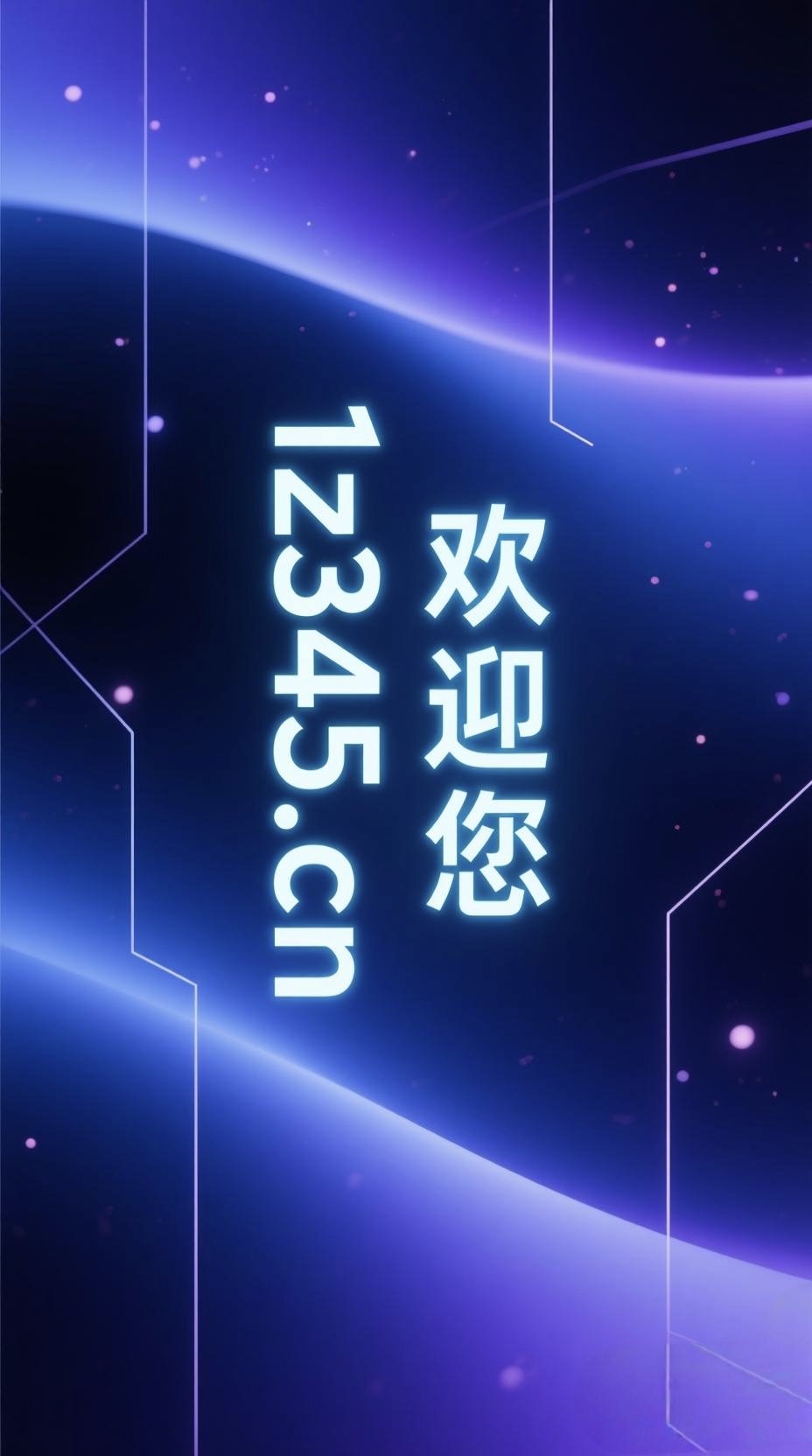

暂无评论内容