这是一个评论、搜索框打字粒子特效,适合许多博客网站,可以去测试一下吧
使用方法
子比主题设置——全局&功能——自定义代码——自定义JavaScrIPt代码
其实所有WP站点都可以用,直接复制就行,如果用在其他主题或者其他位置,记得加<scrIPt>标签
代码展示
<!--彩色粒子特效-->
(function WebpackUniversalModuleDefinition(a, b) {
if (typeof exports === "object" && typeof module === "object") {
module.exports = b()
} else {
if (typeof define === "function" && define.amd) {
define([], b)
} else {
if (typeof exports === "object") {
exports["POWERMODE"] = b()
} else {
a["POWERMODE"] = b()
}
}
}
})(this, function() {
return (function(a) {
var b = {};
function c(e) {
if (b[e]) {
return b[e].exports
}
var d = b[e] = {
exports: {},
id: e,
loaded: false
};
a[e].call(d.exports, d, d.exports, c);
d.loaded = true;
return d.exports
}
c.m = a;
c.c = b;
c.p = "";
return c(0)
})([function(c, g, b) {
var d = document.createElement("canvas");
d.width = window.innerWidth;
d.height = window.innerHeight;
d.style.CSSText = "position:fixed;top:0;left:0;pointer-events:none;z-index:999999";
window.addEventListener("resize", function() {
d.width = window.innerWidth;
d.height = window.innerHeight
});
document.body.APPendChild(d);
var a = d.getContext("2d");
var n = [];
var j = 0;
var k = 120;
var f = k;
var p = false;
o.shake = true;
function l(r, q) {
return Math.random() * (q - r) + r
}
function m(r) {
if (o.colorful) {
var q = l(0, 360);
return "HSla(" + l(q - 10, q + 10) + ", 100%, " + l(50, 80) + "%, " + 1 + ")"
} else {
return window.getComputedStyle(r).color
}
}
function e() {
var t = document.activeElement;
var v;
if (t.tagName === "TEXTAREA" || (t.tagName === "INPUT" && t.getAttribute("type") === "text")) {
var u = b(1)(t, t.selectionStart);
v = t.getBoundingClientRect();
return {
x: u.left + v.left,
y: u.top + v.top,
color: m(t)
}
}
var s = window.getSelection();
if (s.rangeCount) {
var q = s.getRangeAt(0);
var r = q.startContAIner;
if (r.nodeType === document.TEXT_NODE) {
r = r.parentNode
}
v = q.getBoundingClientRect();
return {
x: v.left,
y: v.top,
color: m(r)
}
}
return {
x: 0,
y: 0,
color: "transparent"
}
}
function h(q, s, r) {
return {
x: q,
y: s,
alpha: 1,
color: r,
velocity: {
x: -1 + Math.random() * 2,
y: -3.5 + Math.random() * 2
}
}
}
function o() {
var t = e();
var s = 5 + Math.round(Math.random() * 10);
while (s--) {
n[j] = h(t.x, t.y, t.color);
j = (j + 1) % 500
}
f = k;
if (!p) {
requestAnimationFrame(i)
}
if (o.shake) {
var r = 1 + 2 * Math.random();
var q = r * (Math.random() > 0.5 ? -1 : 1);
var u = r * (Math.random() > 0.5 ? -1 : 1);
document.body.style.marginLeft = q + "px";
document.body.style.marginTop = u + "px";
setTimeout(function() {
document.body.style.marginLeft = "";
document.body.style.marginTop = ""
}, 75)
}
}
o.colorful = false;
function i() {
if (f > 0) {
requestAnimationFrame(i);
f--;
p = true
} else {
p = false
}
a.clearRect(0, 0, d.width, d.height);
for (var q = 0; q < n.length; ++q) {
var r = n[q];
if (r.alpha <= 0.1) {
continue
}
r.velocity.y += 0.075;
r.x += r.velocity.x;
r.y += r.velocity.y;
r.alpha *= 0.96;
a.globalAlpha = r.alpha;
a.fillStyle = r.color;
a.fillRect(Math.round(r.x - 1.5), Math.round(r.y - 1.5), 3, 3)
}
}
requestAnimationFrame(i);
c.exports = o
}, function(b, a) {
(function() {
var d = ["direction", "boxSizing", "width", "height", "overflowX", "overflowY", "borderTopWidth", "borderRightWidth", "borderBottomWidth", "borderLeftWidth", "borderStyle", "paddingTop", "paddingRight", "paddingBottom", "paddingLeft", "fontStyle", "fontVariant", "fontWeight", "fontStretch", "fontSize", "fontSizeAdjust", "lineHeight", "fontFamily", "textAlign", "textTransform", "textIndent", "textDecoration", "letterSpacing", "wordSpacing", "tabSize", "MozTabSize"];
var e = window.mozInnerScreenX != null;
function c(k, l, o) {
var h = o && o.debug || false;
if (h) {
var i = document.querySelector("#input-textarea-caret-position-mirror-div");
if (i) {
i.parentNode.removeChild(i)
}
}
var f = document.createElement("div");
f.id = "input-textarea-caret-position-mirror-div";
document.body.APPendChild(f);
var g = f.style;
var j = window.getComputedStyle ? getComputedStyle(k) : k.currentStyle;
g.whiteSpace = "pre-wrap";
if (k.nodeName !== "INPUT") {
g.wordWrap = "break-word"
}
g.position = "absolute";
if (!h) {
g.visibility = "hidden"
}
d.forEach(function(p) {
g[p] = j[p]
});
if (e) {
if (k.scrollHeight > parseInt(j.height)) {
g.overflowY = "scroll"
}
} else {
g.overflow = "hidden"
}
f.textContent = k.value.substring(0, l);
if (k.nodeName === "INPUT") {
f.textContent = f.textContent.replace(/\s/g, "\u00a0")
}
var n = document.createElement("span");
n.textContent = k.value.substring(l) || ".";
f.appendChild(n);
var m = {
top: n.offsetTop + parseInt(j["borderTopWidth"]),
left: n.offsetLeft + parseInt(j["borderLeftWidth"])
};
if (h) {
n.style.backgroundColor = "#aaa"
} else {
document.body.removeChild(f)
}
return m
}
if (typeof b != "undefined" && typeof b.exports != "undefined") {
b.exports = c
} else {
window.getCaretCoordinates = c
}
}())
}])
});
POWERModE.colorful = true;
POWERMODE.shake = false;
document.body.addEventListener("input", POWERMODE);
<!--彩色粒子特效结束-->
为这篇文章评分
0人
0人
0人
0人
0人
© 版权声明
版权解释权归发文作者所有,未经允许,不得转载!侵权请举报!
THE END

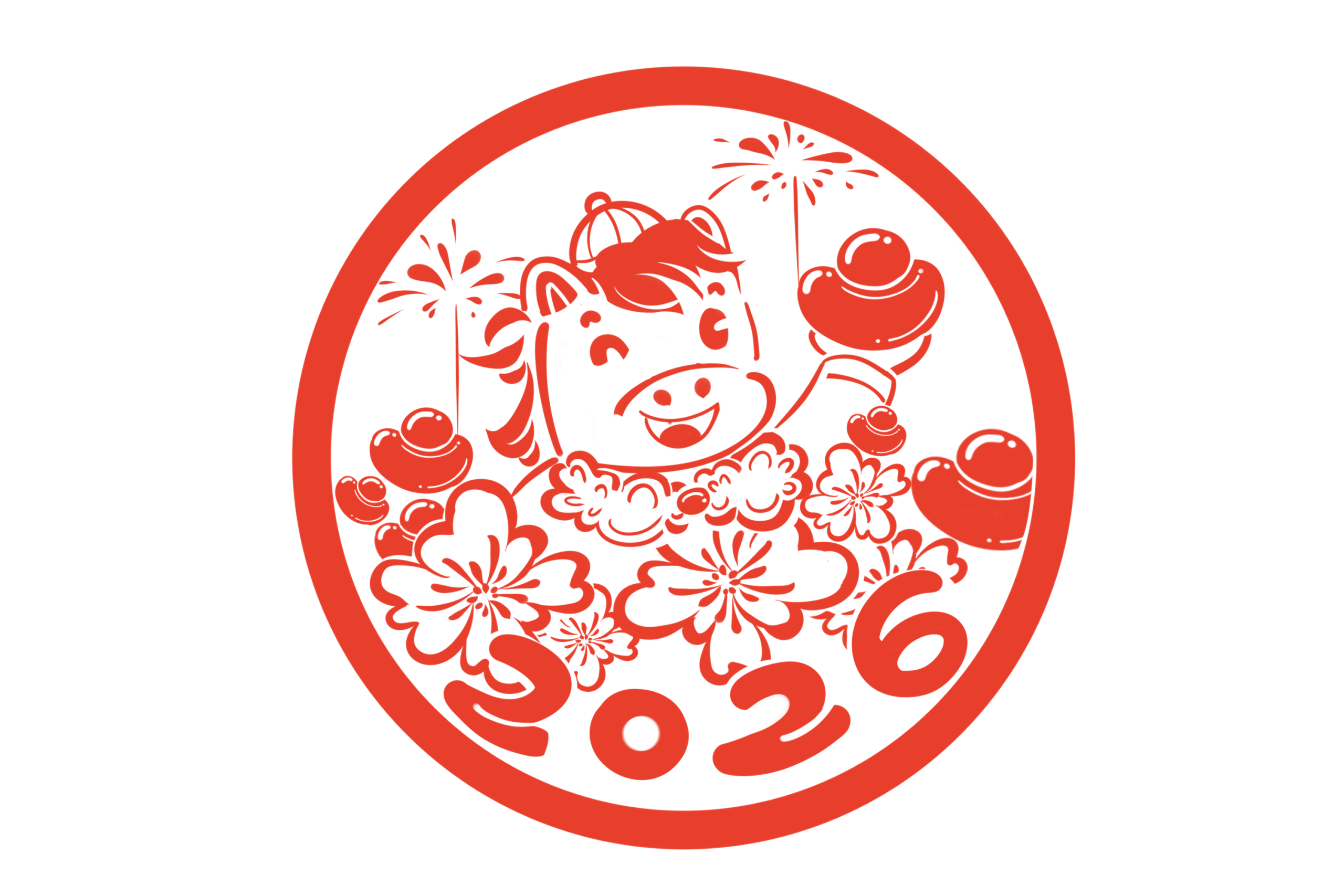








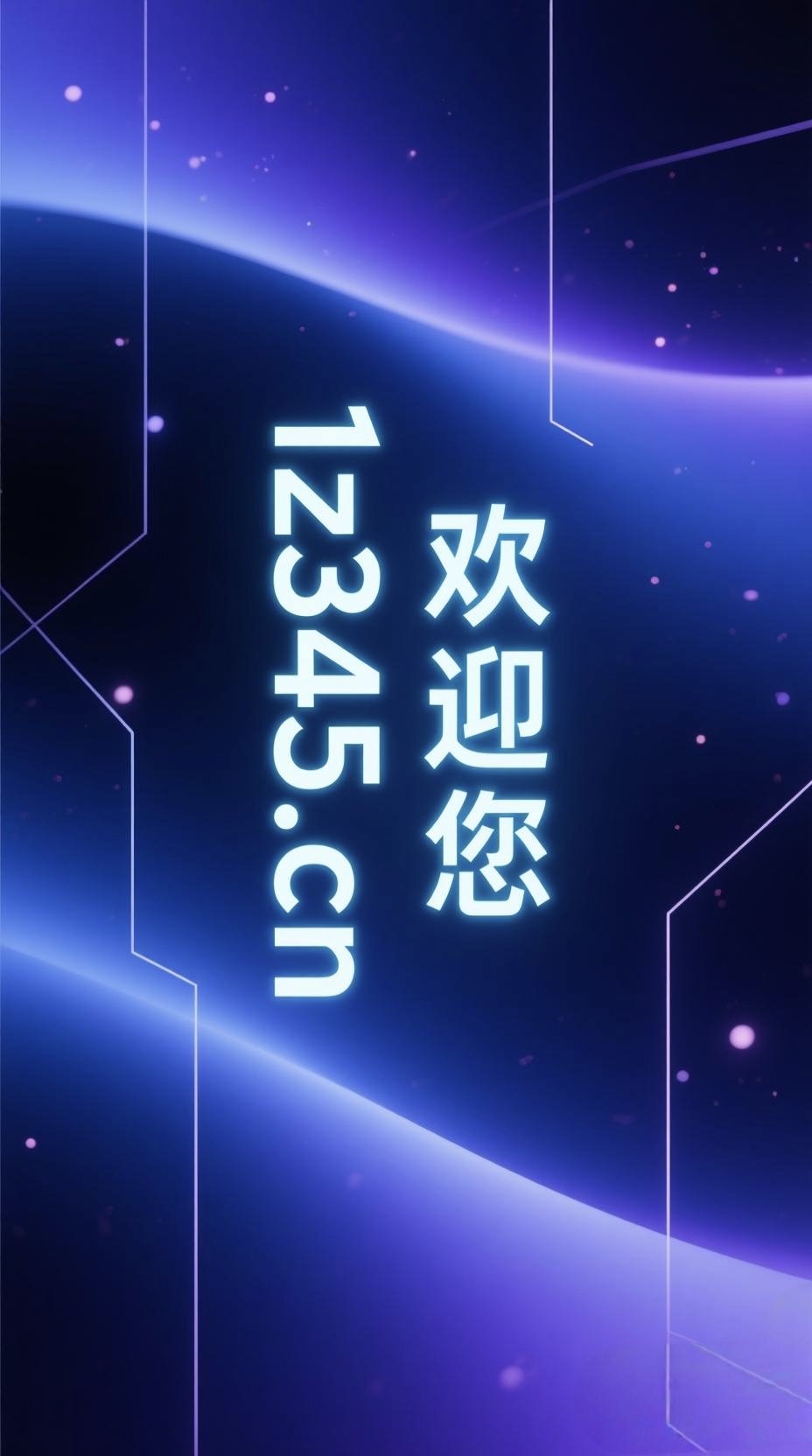

暂无评论内容